You now know how to fix Reeborg. So, you have to do it. In your library, define a new class of robots, using the following outline as a model:
class RepairedRobot(UsedRobot):
def __init__(self, x=1, y=1, orientation='e', tokens=0, leaky=False):
pass
def turn_right(self):
pass
def turn_around(self):
pass
def is_facing_south(self):
pass
def is_facing_east(self):
pass
def is_facing_west(self):
pass
def face_south(self):
pass
def face_east(self):
pass
def face_north(self):
pass
def face_west(self):
pass
def left_is_clear(self):
pass
Then, you can test your code by running the following program which will make use of the code you wrote in your library.
World("Empty")
from test_repair import test
test()
The result should look like the image below. Pay close attention to the details of the trace left by the oil leak and make sure your result looks identical.
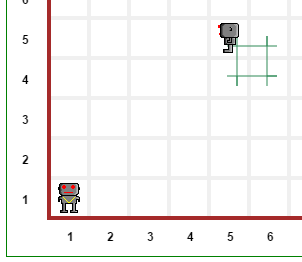
I assume that you did manage to reproduce the image above. If so, you have made much progress in understanding Object-Oriented Programming using Python and are ready to move on to another tutorial.