In this lesson, I introduce briefly most of the challenges (tasks) that Reeborg has to accomplish and which you can select from the menu above Reeborg’s world. What you have to do, is to write programs that accomplish what is being described as being Reeborg’s task. You do not have to do all the challenges. The idea at this point is to get familiar with the way that Reeborg moves and to identify patterns that reoccur when finding a given solution.
While you write your programs, each of which will consist of a specific of series of instructions, you have the advantage of seeing the entire world all at once. You should start to think about how Reeborg, who only sees the grid square where he is located, could take advantage of clues to determine its next action; this will be useful later on.
By making use of something known as Local Storage, Reeborg’s World remembers the last program you work on in a given browser (Firefox or Chrome). However, it might be useful for you to save your programs on your computer, or on a usb key. You can do this by clicking on the Save button at the right of the Javascript editor tab. Similarly, you can retrieve a program from your computer using the Load button.
If you do save your programs, you will have to note for which world they are designed. To do so you can use comments. Alternatively, and this is perhaps a better option, you can use the special command select_world("world_name_here"); as the first instruction. For example, a solution to world Home 1 would be:
select_world("Home 1");
move();
move();
Try it!
Without selecting world Home 1, run the program above. The first time it will simply select the correct world and stop. If you try running it a second time, it will run with the right world selected.
This is the first of our series of mini challenges.
Have a look at the worlds Center 1 to Center 3. In each case, you will have to write a program that has Reeborg put a token at the geometric center of the rectangular room he finds himself in.
Try this!
Write a program for only one of these worlds for now.
Later, you will be able to write a single program that will have Reeborg find the geometric center of any rectangular room (with odd dimensions on each side) and have it put a token at that exact location.
Have a look at the worlds Around 1 to Around 4. For at least one of these worlds, write a program that will have Reeborg go all around the world coming back at its original starting location, always moving next to a wall.
Later, we will come back to these challenges and show you how to write programs that are much shorter and, will work for all of these four worlds and any similar worlds.
Reeborg is lost in a maze. Have a look at the worlds Maze 1 and Maze 2. Can you think of a way to write a program that could get Reeborg out of both of these mazes? Later, you will learn how to do this and, in fact, you will write a program that could help Reeborg get out of almost any maze you could think of.
Reeborg has entered a race. It’s the 110 meters hurdles race, in preparation for the Olympics. Have a look at the world Hurdles 1 and have Reeborg complete the race, staying as low as he can, just jumping over the hurdles like this:
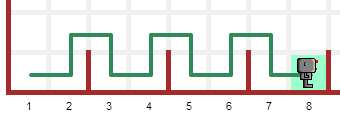
Try it!
Write a program for the hurdle race. Notice how often you repeat a certain set of instructions.
Once you have done that, select world Hurdles 2: that’s an indoor race, and therefore shorter. (It is also the one illustrated above.) You should be able to remove a few lines of your program and have Reeborg complete that race as well.
Once you are done with those races, you might want to try the unevenly spaced hurdles of world Hurdles 3 or the highly irregular ones of world Hurdles 4.
Reeborg has been gardening and it is time to harvest. Select world Harvest 1, Harvest 2 or Harvest 3 and have Reeborg collect all the tokens which represent plants to harvest.
Notice how one can view the first worlds Harvest 1 and Harvest 3 as having horizontal (or vertical) rows having the same length, while world Harvest 2 can be seen as having diagonal rows having the same length.
Alternatively, select world Harvest 4 which occurred earlier in the season. Reeborg had been planting some carrots; some sprouted fine, others did not, while at some location 2 or more seeds sprouted. Reeborg must remove the excess plants and reseed at locations where there are missing ones so that each plant site has only one plant (token).
You do not have to write a program this time. Just think about how you would do it.
It was a beautifully sunny day. Reeborg was playing outside with his friend. Suddenly, it started to rain and Reeborg remembered that the windows in his house were all open. So Reeborg went back to his house and stopped in front of the door, unsure of how to proceed.
Try it!
Using the build_wall() instruction, help Reeborg close the windows of his house. When Reeborg finishes his task, he will stand in the doorway, watching the rain fall, waiting for it to stop before he can go back and play outside. The world is Storm 1.
Erdna, Reeborg’s friend, lives in a bigger house as shown on Storm 2. Erdna was playing outside with Reeborg when it started raining. Help Erdna close the windows in her house.
Later, you will be able to write a single program that will work for both Reeborg and Erdna ... however, it will be a bit tricky.
The wind blew really hard last night. There is litter everywhere outside Reeborg’s house. His parents asked him to go and clean up the path leading to the curb, Storm 3, as well as the driveway: Storm 4.
Reeborg should collect all the litter, and put it in the garbage can, and close the lid, using build_wall().
Reeborg’s parents are so proud of his work, that they ask him to pick up all the garbage that got blown away in their backyard during the windstorm, as illustrated on Storm 5. Have Reeborg pick up all the garbage and put it in the garbage can.
Later, you will learn to write a single program that can help Reeborg do the cleanup for all three locations.
Writing programs that can solve the previous challenges can be quite tedious as you have to write every single instruction that Reeborg must follow. However, they are good exercises to make you think like a robot. As you learn more about programming using Javascript, you will find ways to write much shorter programs to solve these challenges.